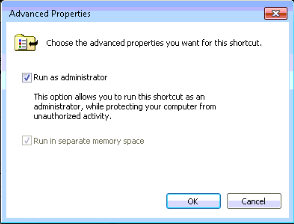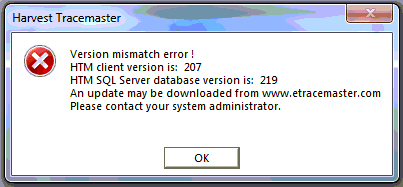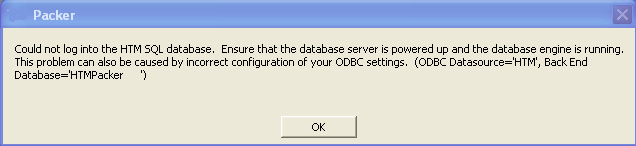Reason: you have just installed Tracemaster on this PC and still need to register it.
Note that this symptom will also occur if your front end database became corrupted and needed
to be replaced. You need to re-register the database.
See FAQ
INST-02 for instructions on registering a database.
The most common reason for this error is permissions issues under Windows 7.
Right click on the icon that you use to start Tracemaster, and choose properties. In the
'shortcut' tab, click the 'Advanced' button.
Tick 'Run as Administrator'.
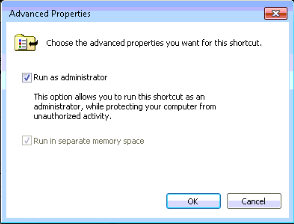
Your IT person may also be able to solve this problem by assigning correct permissions to your account.
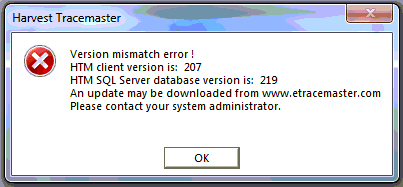
Tracemaster has a single central data store. When you upgrade a single computer to a new version of
the main Tracemaster application, it may, the first time it is run, upgrade the central data store to
a new version.
If you have additional computers running the Tracemaster application, they will recognise that the
central store has been upgraded, and refuse to run, displaying this message, until they are upgraded to
the later version.
If you are running Windows 7 or Vista, the Tracemaster program folder may not have the correct permissions.
See step 4 in FAQ
INST-01 for more info.
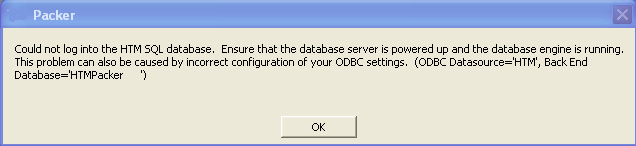
This message signifies that the Tracemaster program cannot find the central data store.
If the data store is on another computer, make sure that computer is turned on and connected
to the network.
To troubleshoot the error, see FAQ
TROUBLESHOOTING-01
If the application has stopped working without any changes, the most likely reasons are:
- you have reinstalled MS Office recently, and the computer has automatically applied the problem Microsoft Update.
To fix this, run the 'Microsoft KB2687441 Update - Patch' at the top of the downloads page.
- the application has been corrupted by a power outage or network failure. To fix this, simply reapply the last
Tracemaster update again - this removes and replaces the local application with a fresh copy. You may have downloaded and
saved the latest update on your network, or you can just download and apply the latest update from the downloads page.
If these steps do not fix the problem, please contact Tracemaster Support.
If just one computer is running really slowly, try reapplying the last Tracemaster update again - this removes and
replaces the local application with a fresh copy. Over time, the local application file may grow very large.
Try tuning up your database, as described in FAQ
COMMON-04
One final cause may be that there is too much data in the central database.
Copy the existing data to a backup database, and then clear the stock from the main database. See FAQ
COMMON-01 and
COMMON-02